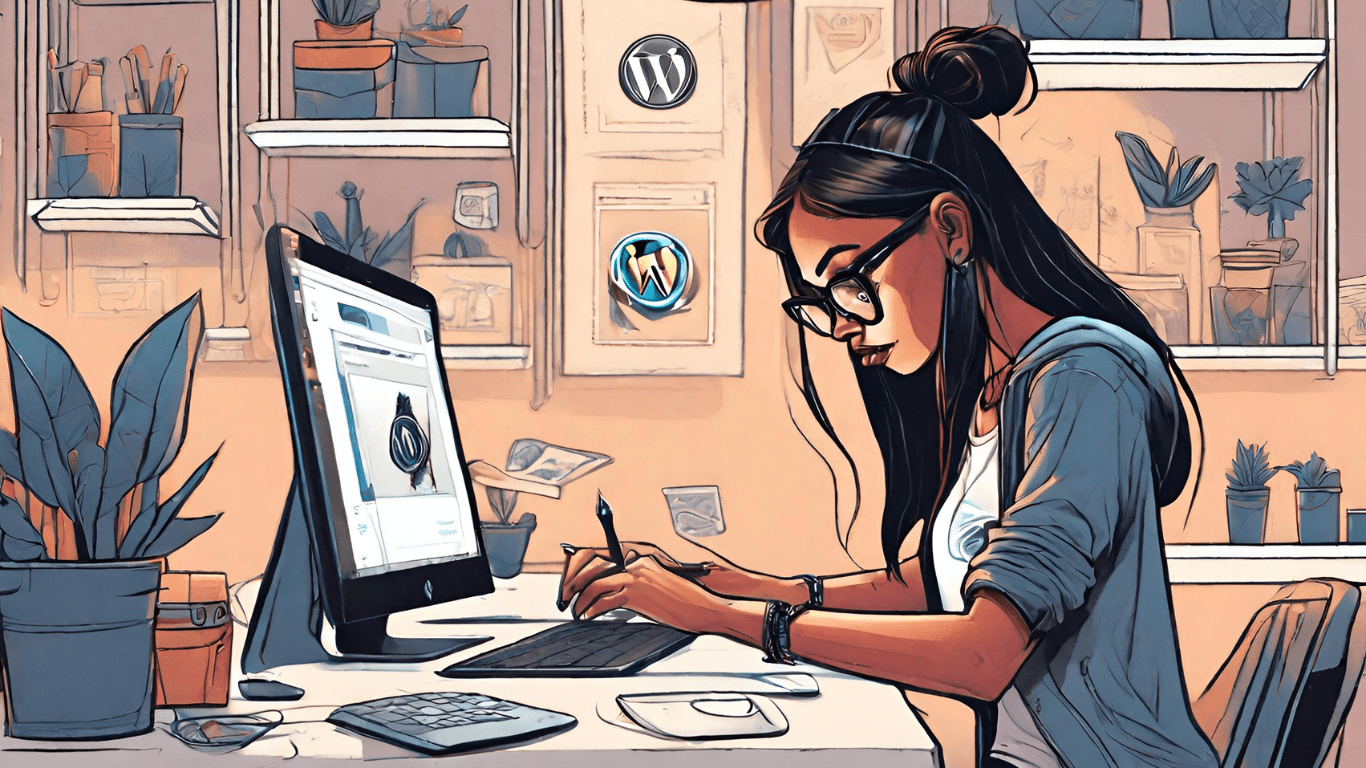Do you want to know how to create a website using WordPress? Are you looking for the best WordPress plugins for an online store?
In this post, I’ll show you some of the most popular WordPress plugins for an eCommerce website. Once you finish reading, you’ll have a good understanding of how to create your own online store without coding knowledge.
What You’ll Need to Build Your Online Store
To build an online store using WordPress, you’ll need:
- A WordPress website installed on a local server
- A WordPress theme
- A custom page builder plugin
- The best free WordPress eCommerce plugin
- The most popular SEO plugin
- An email marketing plugin
- A powerful security plugin
So let’s get started!
1. Install WordPress on a Localhost
You can install WordPress on your computer to learn how to create a WordPress website or test a new WordPress plugin or theme. As you may already know, if you want to build a website that is available to the public, you need a domain name and web hosting.
Installing WordPress on localhost or local server is quite easy. XAMPP, WAMP, AMPPS, and MAMP are the most popular software that allows you to install and run a WordPress website on localhost.
2. Choose a Theme for Your Website
If you looking for a simple and not too professional website, then free themes can do the job for you. There are many kinds of free themes in the WordPress repository. But if you want to download a professional eCommerce theme for your online store, you can find loads of beautiful themes on ThemeForest.
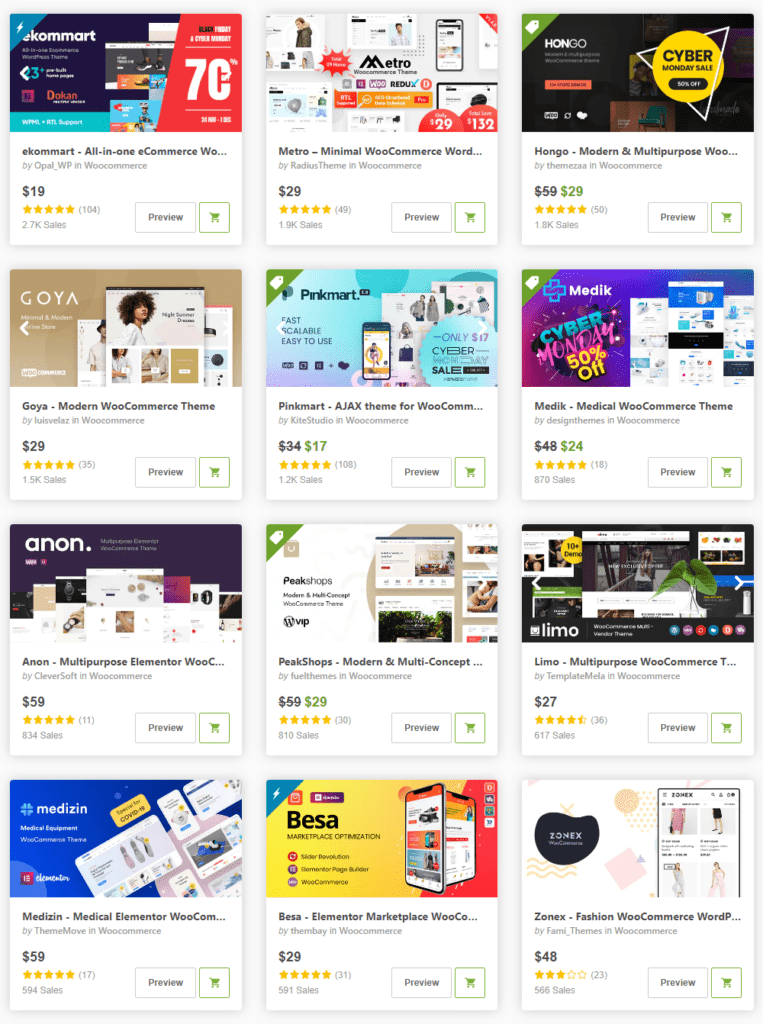
3. Create Your Website’s Pages
Before you start to create your website’s pages, we recommend using a powerful page builder plugin. WordPress Page Builders allow you to create and customize your website’s pages without coding knowledge. There are many different WordPress Page Builder Plugins, such as Elementor, Beaver Builder, and Visual Composer.
Elementor is an easy-to-use page builder plugin. It has a drag-and-drop editor that allows you to create original-looking posts and pages.

Next, you need to install and activate the WooCommerce plugin in order to add eCommerce functionality to your WordPress website.
4. Add eCommerce Functionality to Your Website
WooCommerce is an open-source e-commerce plugin. This plugin is free and adds e-commerce functionality to your WordPress website. If you want to create an online store using WordPress, then you should install the WooCommerce plugin on your website.

Once you have set up the plugin, you will be able to upload your products one by one. Now you have what you wish! An online store.
5. Make Your Website Visible on Google Search Engine
You need to use a powerful search engine optimization plugin to make your website searchable by Google. “Yoast SEO is a search engine optimization plug-in for WordPress.”

The Yoast SEO plugin helps your website rank higher in search engines and contains everything you need to manage your Search Engine Optimization.
6. Get More Customers
Newsletter is an email marketing plugin. It helps you to create and send a newsletter from your online store. So, you can get more customers using this plugin.

7. Make Your Website Secure
Well, if I’m not mistaken, after these simple steps, you have a beautiful and accessible online store. Now, you need to make the website secure. In order to improve the security of your new website, you can use a security plugin such as Wordfence.

Wordfence is a security plugin that helps protect your website against malware, hacking, and brute-force attacks. “Wordfence includes an endpoint firewall and malware scanner built from the ground up to protect WordPress.
Summary
Choosing the right plugins will turn your website from a simple blog to a professional online store. This means that to build an online store using WordPress, you just need to add some popular plugins to your simple website. If you install and activate the plugins above, you’ll be able to create and manage your own online store. What other plugins can you add to this list that I may not have mentioned? Let us know in the comments. Thank you for reading.